When you busy working on pc and receiving notfications on your android.
Its kinda overwhelming task to handle both.
Especially when your mobile is charging and you are working at distance to it.
There is an app called MightyText which allow you to display your android notifications on your pc.
Steps to setup MightyText on your android and pc?
- Go and install MightyText app in your android from playstore.
- Now goto chrome browser in your pc and add MightyText extension.
Make sure you have enabled Allow Third-Party Cookies in your browser settings on your pc.
NOTE: In this case am using chrome browser.You can also do this on Mozilla Firefox.
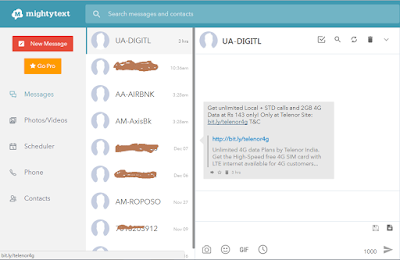
Thats it you can see all your android notifications on your pc like in the above picture.
- Now open MightyText in your android and sign-in into your google account.
- Comeback to pc and open MightyText and sign-in with same account which you did it on your android.
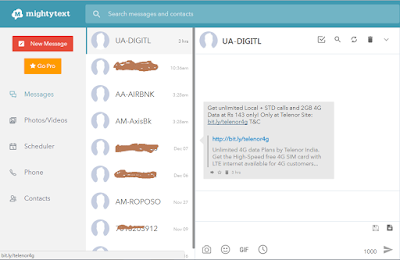
Thats it you can see all your android notifications on your pc like in the above picture.



![[Updated] List Of Google Dorks 2018](https://blogger.googleusercontent.com/img/b/R29vZ2xl/AVvXsEiX1AKG4g7YfSAPauIO_Xro7W4Fh5zonMoNeMQkgfiPDGngH2K31hWcDTTFAe-BqB5iruO0tUyKZHU8QyJ_humO8y5Yam-BrXT7FcG7S3qxqzZeRZTViSYgGx7KY1KJITy4WSpLjrZQdO0/w680/complete+list+of+google+dorks.jpg)

0 Comments